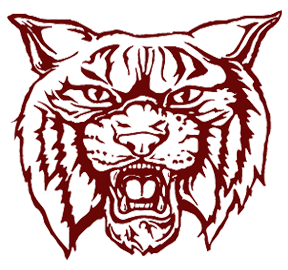CHROMEBOOK INFORMATION
All K-12 Students will have access to a school-issued Chromebook in which they can use both at school and at home during remote learning.
In order to use a School-Issued Chromebook, the following documents must be filled out:
REPAIRS
In the event that your school device fails, you must report the device to the Technology department, and bring the device to the main office to receive a loaner device. You do not need to fill out a support ticket. Simply bring it to the main office and a loaner or replacement will be issued.
All repairs resulting from damage will be charged the replacement cost of the part.
Screens - $50
Keyboards - $60
Missing USB Charger - $35
Replacement cost of device - $220
Exterior shell - $27 - $35 (depending on model)
Any device that needs to be serviced due to hardware failure will not be charged.